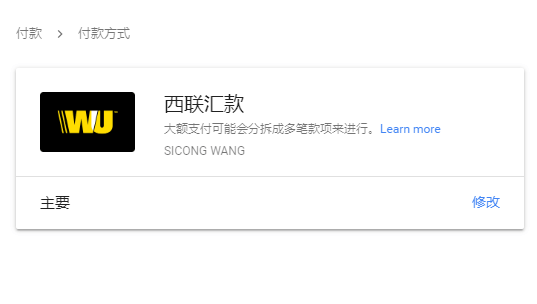Google Adsense付款方式添加西联付款具体步骤:
1.登陆Google Adsense后台控制面板, 点击【 付款 】菜单, 选择右侧的【 您如何获得付款 】 卡片, 点击 【 添加付款方式 】蓝色链接, 进入选择付款方式页面。
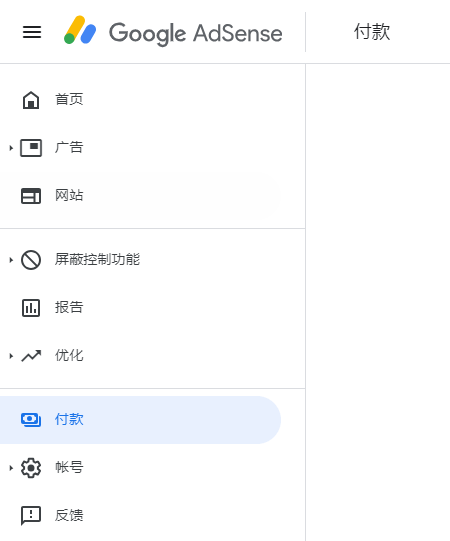
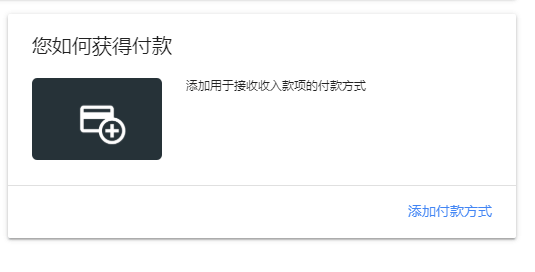
2. 选择 【 添加西联汇款账号 】。
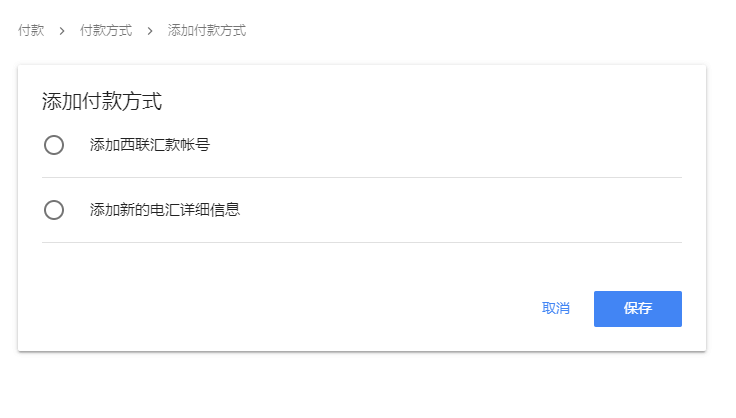
3. 在弹出的西联汇款信息栏中输入收款人的姓氏和名字,需要填拼音,可大小写,建议大写;并勾选 【 本人在此确认,我拥有政府签发的身份证,该身份证上的姓名和以上姓名一致,我有权接收此付款 】单选框,然后点击
【 保存 】按钮。
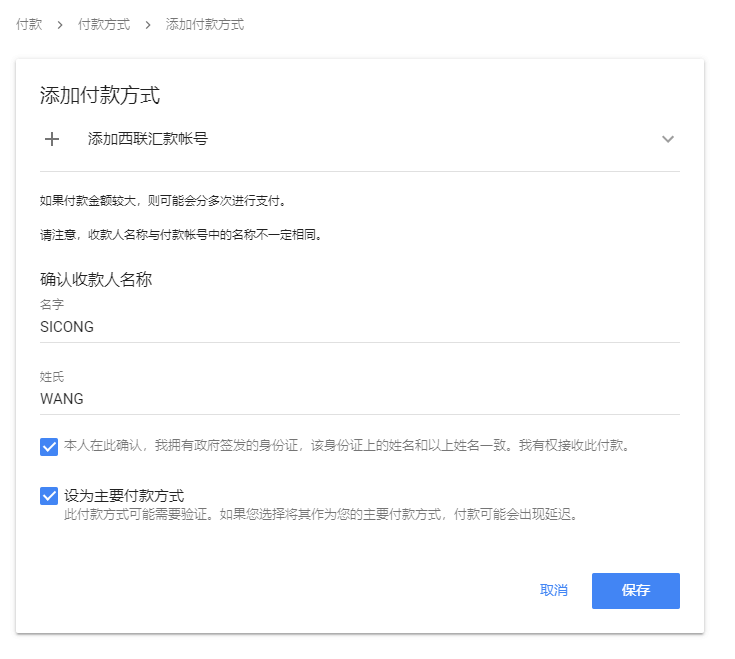
4. 添加完成后, 页面自动刷新, 显示您的西联付款信息。