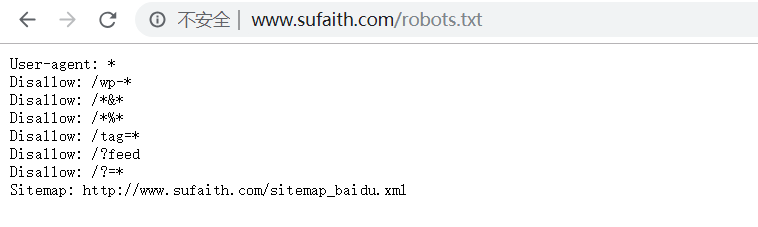一、生成sitemap.xml文件
点击进入sitemap在线生成网站 XML-Sitemaps.com , 输入你的网站地址, 点击【 START 】按钮.
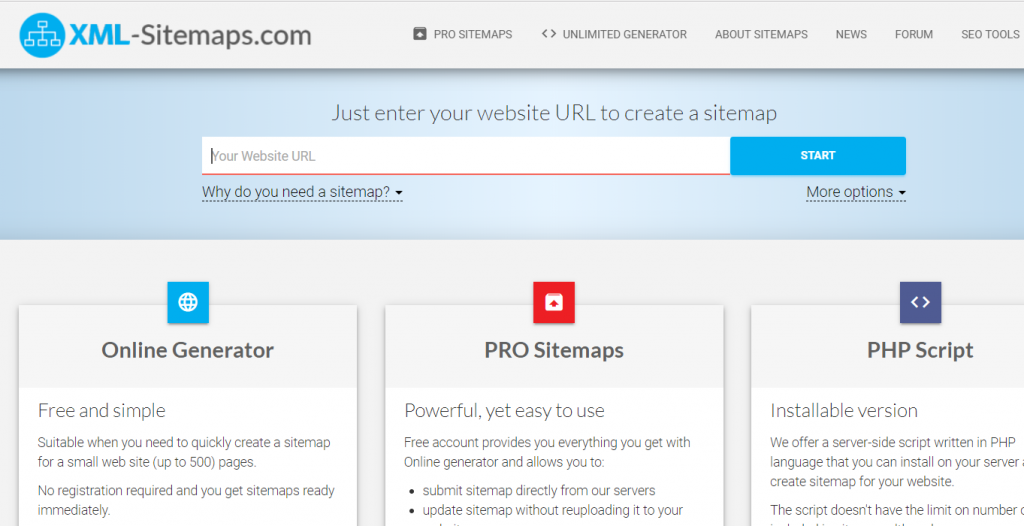
执行生成sitemap操作.
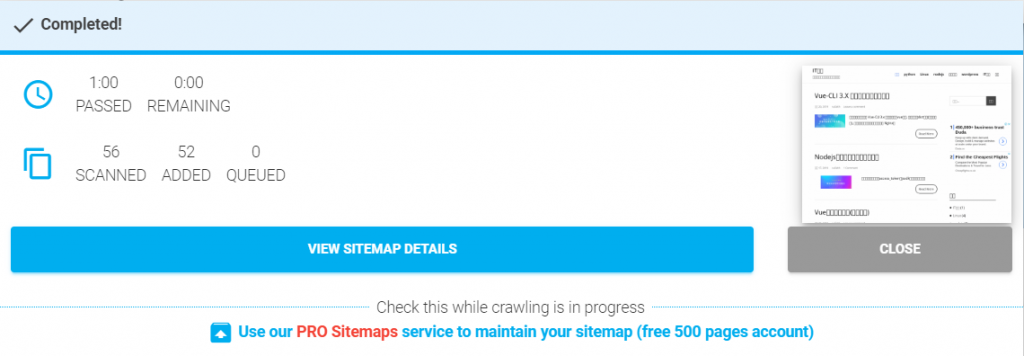
生成sitemap完成后, 点击 【 VIEW SITEMAP DETAILS 】 按钮, 进入详情页.
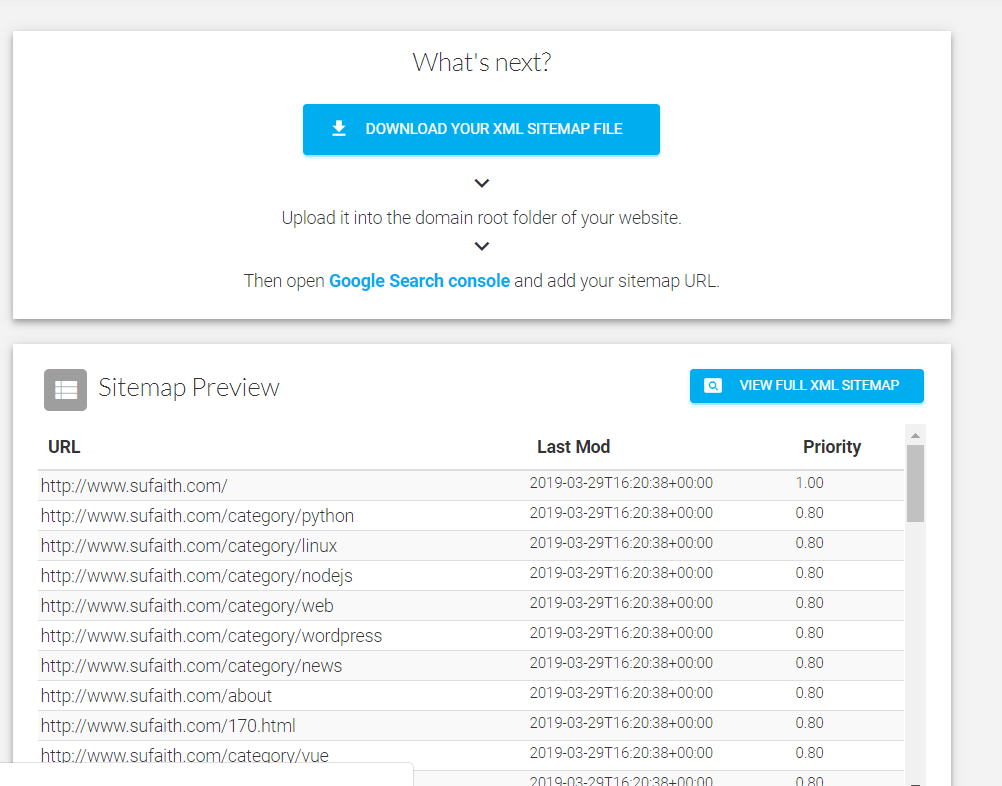
点击 【 DOWNLOAD YOUR XML SITEMAP FILE 】 按钮 , 即可下载网站地图sitemap.xml文件至本地电脑. 为了区分和wordpress中其他插件自动生成的sitemap.xml文件, 将该文件命名为sitemap_baidu.xml(可随意命名).
将sitemap_baidu.xml文件上传至 wordpress 根目录, 然后在浏览器上访问http://www.example.com/sitemap_baidu.xml 能正常访问到.
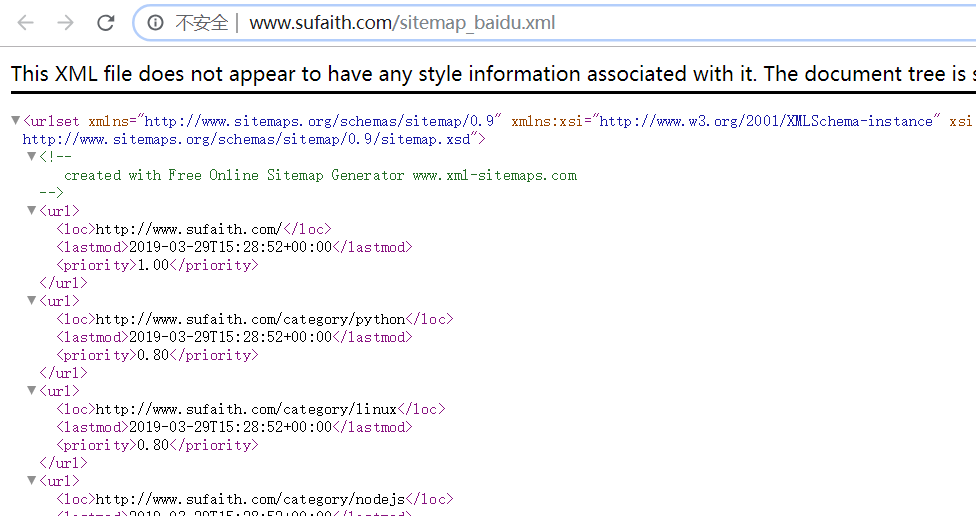
二、提交至百度搜索资源平台
进入百度搜索资源平台 , 点【数据引入】-【链接提交】-【自动提交】, 即可提交sitemap.xml文件.

另外, 为了优化搜索引擎蜘蛛的爬取效率, 需创建robots.txt文件, 内容为:
User-agent: *
Disallow: /wp-*
Disallow: /*&*
Disallow: /*%*
Disallow: /tag=*
Disallow: /?feed
Disallow: /?=*
Sitemap: http://www.example.com/sitemap_baidu.xml将robots.txt文件上传至 wordpress 根目录, 在浏览器访问http://www.example.com/robots.txt, 能正常访问.